
54
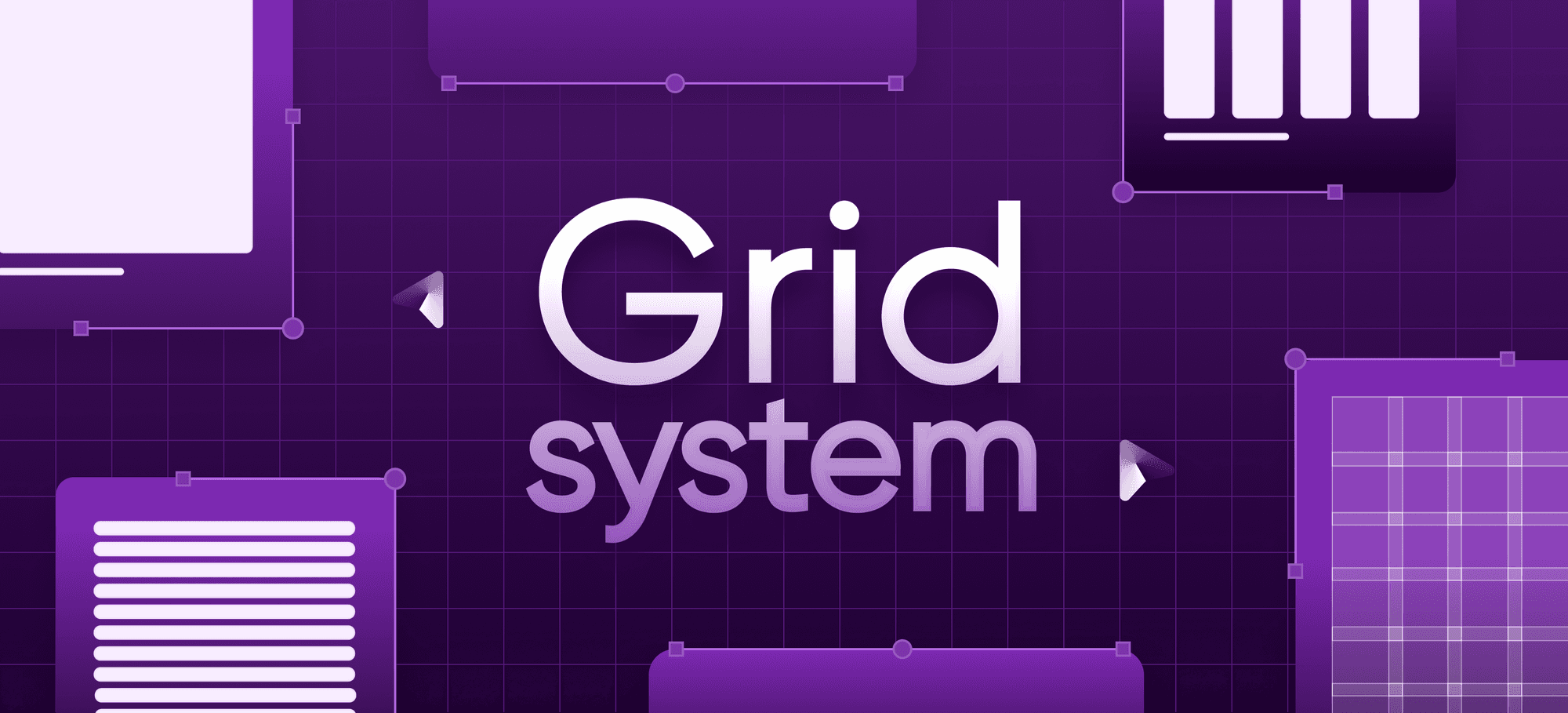
In the ever-evolving realm of digital design, the user interface (UI) plays a pivotal role in shaping user experiences. Crafting an intuitive and visually appealing UI requires a strategic approach, and one of the key tools in a designer's arsenal is the grid system. In this blog post, we'll explore the significance of grid systems in UI design and how they can be harnessed to elevate your design game.
At its core, a grid system provides a framework for organizing and structuring content on a page. By dividing the canvas into columns and rows, designers create a systematic layout that aligns elements with precision. This foundation ensures a cohesive and organized appearance, making it easier for users to navigate the interface.
Consistency is the bedrock of good design, and a grid system facilitates it effortlessly. Elements aligned to the grid create a sense of order and harmony, reducing visual clutter and enhancing overall readability. Consistent spacing and alignment contribute to a polished and professional look, fostering a positive user perception.
The digital landscape is diverse, with users accessing content across various devices and screen sizes. Grid systems offer a responsive design solution by allowing designers to create layouts that adapt seamlessly to different screens. This adaptability ensures that your UI remains visually appealing and functional, whether viewed on a desktop, tablet, or smartphone.
Effective UI design requires prioritizing content based on its importance. Grid systems assist in establishing a clear hierarchy by defining the placement and size of different elements. Key information can be given more prominence through strategic placement within the grid, guiding users through a logical flow of content.
Visual appeal is integral to user engagement. A well-structured grid system aids designers in achieving visual harmony by aligning elements and creating a balanced composition. This results in a UI that not only looks pleasing but also enhances the overall user experience.
Utilize design software that supports grid systems, providing features for easy grid creation, adjustment, and alignment. Software like Adobe XD, Figma, and Sketch offer robust tools to implement and fine-tune grid structures.
Explore grid libraries and frameworks that align with your design goals. Bootstrap, for instance, is a popular front-end framework that includes a responsive grid system, streamlining the design process.
In the dynamic world of UI design, the grid system stands out as a timeless and invaluable tool. From providing a structured foundation to fostering visual harmony, the grid system is a guiding force for designers seeking to create exceptional user interfaces. Embrace the power of grids, and watch as your designs seamlessly come to life, delivering not just functionality but a visually stunning user experience.
